Foil Business Cards
- Premium foil stamped finish offers a rich, textured look
- Choose from gold, silver, & copper metallic color options
- Printed on uncoated or silk laminated thick cardstock
Product Features



Shine a Spotlight on Your Business With Foil Business Card Printing
Longing to catch everyone’s eye and make a lasting impression? With foil business card printing, promoting your business can be a shiny, sparkly experience. Business cards with foil stamped accents lend a sophisticated, custom look that make your company appear more professional and credible.
Here are the essential things you need to know about our custom-printed foil business cards:

- 3 metallic colors available: gold, silver, or copper
- Choose from standard 14 pt. uncoated cardstock or premium 16 pt. silk laminated heavy cardstock.
- The 16 pt. cardstock is slightly thicker than the 14 pt. and is recommended to complete the foil design’s chic and shiny look.
- Spot UV accent finish: Aside from a metallic finish, adding some spot UV design on 16 pt. cardstock brings another element of shine and texture.
- Ideal for luxury branding, concierge services, law offices, VIP business meetings, and other business dealings where you want to dress to impress.
Why Choose Foil Stamped Printing?
- Maximum Shine. A foil stamped finish offers a more realistic metallic look and pronounced shine and reflectivity compared to metallic ink prints.
- Unique Texture. Since foil printing is applied last, it has a textural element that feels smooth to the touch, just like how actual metal feels. This metallic finish works great for embossing and debossing accents.
- Durability. Foil stamped prints have a much longer lifespan especially for debossed design, since it creates a better seal onto the cardstock.
Easy Tips to Bring Out the Sparkle
- Go for High Contrast. Since foil stamping is opaque, make sure your design is clearly visible by picking a background that contrasts well with your choice of foil color.
- Easy to Read. Pick a font that is easy to read at a glance, preferably not smaller than 8pt. size.
- Mind Your Margins. Since business cards are printed on a large sheet, there might be some slight cutting variations. To ensure your design will not be cut out, allot a 1/8” thick bleed margin on the card edges. Avoid putting any text along the edge of your business card design or borders that may look off-center when cut.
Learn even more about the limitless ways you can utilize business cards to promote your brand or get your message across in a unique way.
Question & Answer
What is the difference between a 14 pt. uncoated cardstock and a 16 pt. silk laminated cardstock?
The 14 pt. cardstock comes uncoated which provides a higher contrast so the foil print design accents on your business cards stand out even more.
16pt. cardstock is thicker than 14 pt. and this one features a silk laminated finish which gives it a highly luxurious feel.
What is a bleed?
A bleed is a printing term which means an image extends beyond the trim edge of the paper. To make sure your design will not be accidentally cut off, add 1/8” on all the sides of your business card design. For example, if you are going to choose a 2” x 3.5” business card size, your design’s image size should be at 2.25” x 3.75”.
What is “turnaround time”?
“Turnaround time” is the number of days needed to produce the approved artwork. This begins once your proof has been approved. If you approve it by 4pm. PT, the start of turnaround time begins on that business day. The number of days does not include holidays and weekends.
Guidelines for Setting Up Your Artwork for Foil Printing
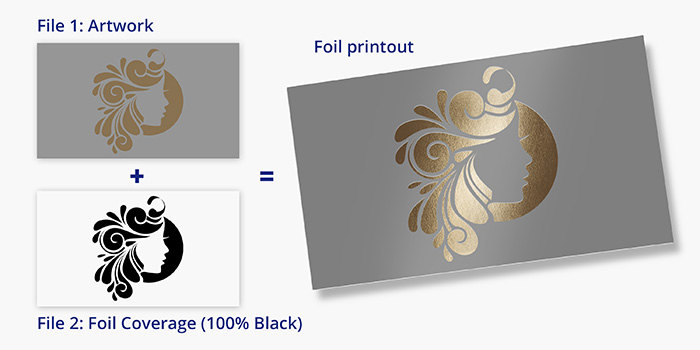
To set up your file for foil printing, follow these important steps:
- Your file should contain two layers.
- One layer contains your artwork
- Another layer to show where the foil will be applied
- If applying foil to text, use font size of 8 pts. or larger.
- Strokes or borders must be more than 1.5 pts. thick.
- Limit foil coverage to 50% of the surface area.

To set up your file for foil printing with spot uv:
In addition to the second layer added for the foil printing process, your file should have a third layer for the spot uv. Below are the additional guidelines for preparing your files for foil printing with spot uv.
- On your third layer, create a mask file for the elements in your design where you would want spot uv.
- Use 100% K or black to elements for spot uv, and 0% K where spot uv is not applied.
- Leave a 1/16" gap in between foil and spot uv elements. They cannot overlap.
- Minimum font size is 8 pts.
- Minimum strokes or borders should be 1.5 pts. thick.
Download our free file template.
If you need help setting up your file, call our customer service at 888-296-5760 or use our Live Chat.


















