Choosing the Right File Type for Printing
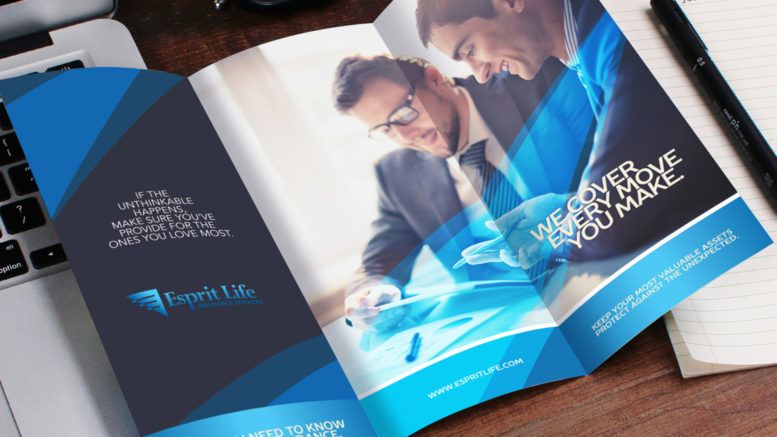
Choosing a file type for printing isn’t easy because it varies depending on the type of print project that you will do. Before deciding on the file format, it’s crucial to first learn about image file formats, the different types, and how they differ.
Image File Formats
Each graphic you see online is considered an image file. Whether it’s printed on plastic, paper or a T-shirt, the origin of a printed design is always an image file. Image files come in various formats and have different uses.
When you have a print project, choosing the right file type is important, because whatever file type you select can affect the outcome. It could go two ways: either it turns out picture perfect or it could end up as a missing graphic or a misprint with the wrong colors used.
Raster Images vs. Vector Images
Image files are classified into two categories: raster images and vector images. Raster images are graphics composed of pixels and are usually used in photos, digital artwork, or websites. These are also dependent on resolution and can appear blurred or “pixelated” when enlarged.
Vector images, on the other hand, are graphics composed of geometric shapes. These are curve-based and resolution-independent. They can be enlarged up to any size, and retain their clarity, sharpness, and detail. If you’re not sure about which category an image file format falls under, then here is a quick guide:
File Types for Printing
Now that you know the difference between raster and vector images, it’s time to delve into the various file types used in printing.
JPEG/JPG
- Stands for Joint Photographic Experts Group
- Widely used image format
- Pixel-based and easily adjustable
- May lower in quality when compressed and saved
- Best used for: Images, online photos, artwork
- When NOT to use: If you need graphics with transparency, when you need a layered and editable image
- Short for Portable Document Format
- Used for print files and web-based documents
- Has a strong graphics foundation, no matter the device, web browser, application, or operating system
- Can display various images, documents, spreadsheets, and form fields without any issues
- Best used for: Most files, final design, production, web documents, posters, booklets, magazines, flyers
- When NOT to use: Editing images/graphics
Related Article: The Different Types of PDFs for Printing
EPS
- Also known as Encapsulated PostScript
- An image format mostly used for vector graphics
- Can also be used for raster images
- The best choice for the printing of high-resolution illustrations
- Usually has a single design element that can be included in a bigger design
- Best used for: Large signs and banners, vector logos
- When NOT to use: Artwork, photographs, or when you need to display images online.
AI
- The default file format for Adobe Illustrator
- Based on the standards of EPS and PDF file formats
- Can be exported to JPEG, GIF, TIFF, PNG and PSD for editing and web use, and into PDF and EPS for proofing and printing
- Best used for: Editing a vector design, creating a brand mascot, logo, or icon, a single-page print piece, or if you require a set type for a logo.
- When NOT to use: Editing images
PSD
- The default file format for Adobe Photoshop
- Original files that can be edited with multiple layers and adjustments
- Usually used to create and edit raster images
- Can also be exported to other image file formats
- Best used for: Retouching photos, editing artwork, animation and video, website and app mockups, digital images for the web such as banner ads, videos, social media images, email headers, etc.
- When NOT to use: Posting photos online or when you’re ready to submit the design for printing.
PNG
- Short for Portable Network Graphics
- An alternative to GIFs
- Features built-in transparency, which allows a user to layer their images
- Better compression and can show higher color depths
- Best used for: High-quality, transparent web graphics, illustrations with limited colors, small files with short text, colors, or shapes.
- When NOT to use: Any print project, photo, or artwork
TIFF
- Stands for Tagged Image File Format
- A file format designed to handle raster or bitmapped images
- Typically used in photography and desktop publishing
- Best used for: High-quality print graphics, scans, artwork, and printing photos
- When NOT to use: When dealing with web graphics
GIF
- Also known as Graphics Interchange Format
- A web image format used for banner ads, animated graphics, social media memes, and email images
- Best used for: Web animation, images with transparency, small image files
- When NOT to use: Photographic-quality images, printing, and editing layered images
RAW
- An image format containing unprocessed data from a digital camera or a scanner’s sensor
- Can be edited using photo editing software such as Adobe Photoshop
- Other variations of raw formats: NEF, DNG, and CRW
- Best used for: Shooting and editing photos
- When NOT to use: When handling web graphics or ready to print photos
SVG
- Short for Scalable Vector Graphics
- A vector image format that is XML-based
- Can be scaled, indexed, compressed, and searched in a smaller file size
- Can also be edited in text editors and other graphic editing software
- Best used for: Diagrams and graphs for web publishing
- When NOT to use: When you require a file format for a print project.
Color Models
In graphic design, there are two types of color models: RGB and CMYK. RGB is a color model that is short for red, green, and blue. When combined, these light-based primary colors produce other colors. Files that are saved in this model are often used for mobile phones, videos, film, and web optimization.
CMYK is a color process that represents four colors – cyan, magenta, yellow, and key (black). CMYK is the best format for printing because printers can best read this format and in effect produce the best color quality.
Final Thoughts
Choosing the appropriate file type varies on how you intend to use your print project. Before saving your files, make sure that the format is one that your printer can process or accept. Knowing the correct file type to use for your project will not only save you time and money, but it will also prevent any mistakes or quality issues during the production process.
People Also Ask: Questions That Cross the Minds of Print Clients
What is the acceptable format for printing?
- The correct file format for printing depends on the print project.
Is PDF or PNG better for printing?
- For printing, PDF images are recommended. PDF files are also an excellent choice for flyers, posters, magazines, and storing images online. If you are planning to edit and save your file multiple times, PNG is the proper file type for this.
Is PDF or JPEG better for printing?
- PDFs are more suitable for printing because they can retain various formatting information from different desktop publishing applications – making it the preferred choice of most printers. Unlike with JPEG where you have to save image files individually, PDFs can combine images and text in one page without any form of altering on the layout or quality, , so proofing and printing is easier.
What file format is good for CMYK print?
- PDFs are ideal for CMYK printing because it’s universally accepted, compatible with most applications, can retain complex vector images, and produce great color clarity.
Do you use CMYK or RGB for printing?
- The color model used for digital monitors is RGB, which makes it more suitable for any visual content viewed through a screen. With RGB, red, green, and blue are added on top each other to create the correct pigment. CMYK on the other hand, is the standard used by printers and is a subtractive color model. This means that the brightness of each layer of cyan, magenta, yellow, and key (black) are reduced to produce the correct colors for the actual print material. For print products, we recommend CMYK because it gives more accurate results.



