Steps to Design Your Own Stickers and Labels
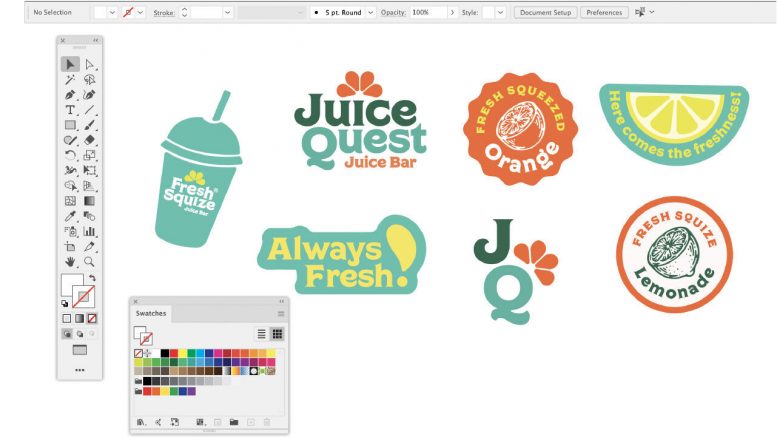
A split second. That’s all the time that your product is going to get from a customer if you’re lucky. Zero, if not. That’s all the time the customer needs, too, in deciding if they are going to buy your product. Once you’re past that window, you can say goodbye to that sale.
That’s why it is crucial for your product to get a good first impression. This is achieved through custom labels and stickers that help your brand to stand out in a sea of products that offer the same features and benefits as yours.
Designing the Perfect Product Label (For Beginners)
If budget is not a concern, you can easily get a skilled graphic designer to create professional-looking and high-quality custom labels for your brand. However, if that’s not an option, you can also try your hand in designing your own custom sticker for your product.
It doesn’t matter if you have limited graphic design experience. With the help of the steps below, you can create the perfect custom label for your brand.
Know Your Customers
Before you even open PrintRunner’s free online design tool, you have to know the audience that you’re targeting. Designing your product’s label is easier if you have an idea of what resonates with your customers. Here are some questions that you can ask if you have conducted market research or have access to user data:
- What are the general demographics of your customers (age, gender, location, relationship status, etc.)?
- Why do they buy your products? Or, why are they buying your competitor’s?
- Is there something that they dislike about your competitor’s packaging?
- What colors or shapes are they drawn to?
Pick the Right Size
The next step is picking the right label size for your product. Consider the information that you want to include in the label design and also, the size of your actual product packaging.
Here are some guide questions that you can ask yourself before deciding on the right label size:
- What is the industry standard (if there’s any)?
- Is there enough space in your label to include all the information that you need?
- What are you looking for in the label design – a minimalist one or a design that covers the whole product?
Choose Your Label Material
Choose from PrintRunner’s wide selection of label and sticker materials. Depending on the intended purpose of your product, you can select the best label or sticker material for it. Consider the following when picking the right label material for your product:
- If your product is for the bathroom or shower, or it is a product that requires refrigeration (will be exposed to moisture), consider a waterproof label.
- An attractive label material can help attract the customer’s eye.
- Your label material should complement the container. If you’re using a clear glass or plastic container, a clear label material might be your best bet.
We divide the materials we use for our labels into two categories: for Indoor Use and those for Outdoor Use. See the list below:
Indoor Use
-
- White sticker paper
This type of material has a texture that is very similar to printer paper. - White premium sticker paper
The most popular indoor label, this comes with a smooth, semi-gloss finish. - Estate adhesive paper
An uncoated adhesive paper with a subtle texture feel, this kind of material is a popular choice for wine bottles and product labels.
- White sticker paper
Outdoor Use
-
- BOPP labels
Like thin plastic that easily adhere to different forms, these are tearproof, waterproof, and resistant to oil - White Vinyl
Our thickest and most durable sticker material, this comes with a UV-resistant gloss laminate.
- BOPP labels
Select a Label Template
If you’re new to designing labels, you can opt for templates from your label company. PrintRunner provides blank templates for its print products for a variety of configurations.
Prepare Your Label Canvas
While PrintRunner ensures hassle-free printing for its custom labels and other print products, it’s important to keep in mind that designing for web and for print are two different things. Make sure that your custom label design comes out of the printer as perfect as possible by following these tips:
Keep Folds and Overlaps in Mind
There is a sliver of overlap at the end for wrap-around labels. These are the labels that you’ll find covering jars, bottles, and containers.
Mark how much overlap you’re going to have on your canvas. This way, you’ll know that important elements of your label’s design shouldn’t be on this space.
Ensure the Presence of Safe Zones and Bleed Area
A safe zone refers to the area on your label design that’s most likely to stay within the die cut during printing. On the other hand, everything outside of the safe zone until the margins of your design is called the bleed area. This acts as a buffer, making sure that you’re not left with blank or unprinted edges when your label sheets shift during printing.
Start Designing Your Product Label
Now that you’re done with the preliminary items in making your own custom label, you’re ready to design. The design that you’ll eventually create should be unique and should match the overall style and feel of your brand. Here are some reminders that you should keep in mind when designing your own custom label or sticker:
Consider Adding Imagery
Use images to show your customers certain characteristics of your product or to make them associate your brand with things that they find important. For example, milk brands typically use an image of alpine mountains or cows, while tea products usually have tea leaves on their labels.
Don’t Forget Graphics
If done right, your branding can get a leg up with the help of patterns, backgrounds, and other graphic designs on the custom label you designed.
For luxury items, choose a more refined design with subtle patterns. On the other hand, a utilitarian design with sharp edges will be more apt for products tagged as necessities. If your product is targeted to young users, use a more colorful and playful design.
Colors Tell a Story
Use your brand colors in designing your product label to maintain brand consistency and improve recognition and brand recall. Furthermore, this can help keep customers loyal to your brand.
If you have a product with multiple variations, keep the design uniform but use different color schemes to differentiate them. For example, use brown for a chocolate-flavored product, white for vanilla, and red for strawberry.
Custom Sticker Printing for Beginners
Same with labels, you can easily make your own custom sticker even if you have limited graphic design experience. Using PrintRunner’s online design tool and free design templates, you can produce high-quality stickers to showcase your brand. To start making your own custom stickers, follow the steps below:
Check out Our Free Sticker Templates
Still not sure where to start? Browse our free sticker templates for inspiration. All of our sticker products come with a couple of free templates that you can use for your custom sticker design. These templates also come with easy-to-follow guidelines that will help you properly position your sticker design.
Use Our Online Tool to Create a Custom Sticker Design
You don’t need to be an expert in Illustrator or Photoshop to create your own custom sticker design. With PrintRunner’s free online design tool, you can design one even if you’re a complete beginner. Choose any template and customize it to your heart’s content: upload images, artwork, text, and your logo. Once you’re done, save the design, and proceed to the checkout page.
Choose Your Trusted Online Printing Company
Once you’re done with your sticker design, you can proceed to have it printed at your trusted printing company. Select the best material for your sticker and get the best price for your order at PrintRunner.
Why Choose PrintRunner?
All your effort in designing your stickers and labels will go to waste if the custom sticker printing company that you went for messes up the actual printing. That is why you should go for a trusted label printing company like PrintRunner.
You can rely on PrintRunner to provide professionally printed promotion materials for upcoming events, store openings, product launches, or even important client meetings.
Take your creative ideas to the next level with PrintRunner’s professional printing services. Choose from a wide range of print products to promote your brand and for all your marketing needs. With your trusted printing company, you can expect the following:
- Full customization. Our print products come with a wide range of personalization options. You can choose the size, shape, materials, and finish of your selected product.
- Printing for any budget. We guarantee high-quality printing for any budget, guaranteeing that your brand will always look its best.
- Free online design tool. Get access to our wide selection of free design templates that you can use to create the perfect custom labels for your product. You can also have your design file checked for any technical errors for free.
How to Customize Your Stickers and Labels
Bring your design to life by fully customizing it using our free online design tool. We provide a wide range of sizes, shapes, and materials that you can choose from to create the perfect stickers and labels for your brand.
Even if you have limited experience in graphic design, you can easily create your own custom sticker and label using our online design tool. You can also upload your logo to include it in your label design.
Once you’re done customizing, you can have our print geeks check your artwork for free by uploading it and asking for a proof. We will review your design and email you the proof within a few hours. You will then receive a PDF file that you can approve before we proceed with production.
Frequently Asked Questions
Where can I find free design templates for custom stickers and labels?
You can find the free design templates under each type of print product that you’ll order, be it stickers or labels.
What if I don’t have graphic design experience, can I still use your free design tool?
Yes. Our free online design tool is geared towards beginners who want to design their own custom labels and stickers. You’ll have plenty of easy-to-use tools at your disposal when creating your own design.
Can I use custom shapes for my print orders?
Yes. All our sticker and label products come with a custom option, letting you upload your artwork in any shape. This way, you can be more creative in your designs and will make customers easily remember your brand.
How can I reach PrintRunner if I have concerns abouts my order?
You can get in touch with our customer service team at 888-296-5760 from Monday to Friday for 24 hours and 8 a.m. to 5 p.m. on Saturdays and Sundays.
When will I receive my order?
Your sticker or label order will be ready for shipping as early as the next business day, if you completed checkout and proofing. Shipping schedules will depend on the courier that you picked on checkout.



