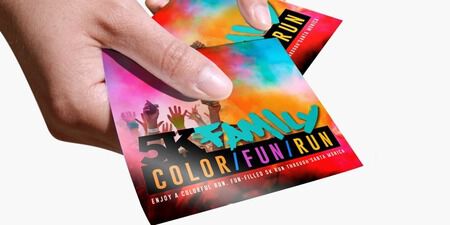Laptop Stickers
Show off your personality with custom laptop stickers.
Let Your Laptop Stand Out With Custom Made Laptop Stickers
Don’t mistake someone else’s MacBook or laptop as yours by adding custom stickers of your favorite characters, celebrities, or even movie quotes to your machine. Check out our wide array of sticker options!
Put the “Fun” In Functional With Custom Laptop Stickers
Make your laptop stand out from a sea of metallic colors with vibrant laptop stickers that reflect your personality. Just like the smartphone, the laptop is one device we always bring with us wherever we go. That’s why it’s important that your laptop evokes a sense of fun and excitement, even if you’re working on projects or presentations. Laptop stickers can also be used to jumpstart conversations about your favorite pop culture icons, brands, and even advocacies you support.
Choose from different materials if you are getting your custom stickers for Mac or other laptops from PrintRunner:
- Paper Sticker – This comes with optional matte or gloss lamination that adds oil and water-resistance to the sticker surface.
- BOPP – This is a more durable alternative to paper stickers that’s only offered for roll stickers. It comes in three styles: clear, white, and silver.
- Vinyl – This is the most durable option for laptop stickers. The material comes with a heavy-duty high gloss coating that’s UV, water-, tear-, and fade-resistant. This is the best option for outdoorsy digital nomads.
- Textured Paper – Although this material is more commonly used for wine labels, brands going for a more rustic look can explore textured paper for their logo and promotional stickers. Similar to BOPP, this material is also only offered for roll stickers.
You also have different options for sticker formats depending on the quantity and the purpose of your order. If you are planning to give away custom laptop stickers in an event, go with die-cut singles or kiss cut stickers. If you are thinking of selling your own, check out our sticker sheets! This format will let you print multiple designs in a single sheet.
When removing custom-made laptop stickers, go slow and never use a sharp or metal object to lift a corner of the sticker. Paper stickers can also be a bit trickier to remove since the material is thinner compared to others. Look for a plastic scraper such as an old credit card or use your fingernail and pull up. When removing the sticky residue, be careful not to scratch or damage the surface by using a soft cloth dipped in rubbing alcohol.
Create Custom Laptop Stickers With PrintRunner
Designing and ordering custom laptop stickers is easy-peasy here at PrintRunner. Follow these quick easy steps for a hassle-free checkout!
- Nail down the specifics of your order in the order calculator. Pick a size, shape, quantity, type of material, and your preferred dimensions.
Check the estimate shipping rates and dates by simply typing your ZIP code in the blank field. Take note that the print turnaround time does not include delivery.
Click “Continue” to proceed. - Upload your artwork if you already prepared a custom laptop sticker design beforehand. If you are creating a design from scratch, click “Design Your File Online” to access our intuitive design tool.
We also have blank templates compatible with most external design software. Find a blank template to edit in your preferred design software to create a design offline. Just click “Buy Now/Upload Later” and go back to the product page. The templates are under the “Templates” tab. - With our online design tool, you can add text, insert shapes and images, and change colors. The possibilities are endless!
- Click “Continue” to proceed with checkout once you’re done.