- Apparel
- Banners
- Bookmarks
- Booklets
- Brochures New!
-
Business Cards
- Business Card Magnets
- Circle Business Cards
- Die Cut Business Cards
- Foil Business Cards
- Folded Business Cards
- Metallic Business Cards
- Mini Business Cards
- Painted Edge Business Cards
- Plastic Business Cards
- Raised Spot UV Business Cards
- Rounded Corner Business Cards
- Silk Business Cards
- Spot UV Business Cards
- Square Business Cards
- Standard Business Cards
- Velvet Business Cards
- Calendars
- Carbonless Forms
- Catalogs
- Flyers
- Greeting Cards
-
Labels
New!
- Address Labels/Return Address Labels
- Beer Labels
- Beverage Labels
- Bottle Labels
- Candle Labels
- Canning Labels
- Clear Labels
- Custom Labels
- Discount Labels New!
- Food Labels
- Health & Beauty Labels
- Jar Labels
- Kiss Cut Labels New!
- Metallic Labels
- Name Labels
- Oval Labels
- Packaging Labels
- Product Labels
- Round Labels
- Sheet Labels New!
- Shipping & Mailing Labels
- Soap Labels
- Vinyl Labels
- Warning Labels
- Water Bottle Labels
- Waterproof Labels
- Wine Labels
- Packaging
- Postcards
- Posters
-
Stickers
New!
- Band Stickers
- Bulk Stickers
- Bumper Stickers
- Business Stickers
- Campaign Stickers
- Clear Stickers
- Custom Stickers
- Die Cut Stickers
- Kiss Cut Stickers New!
- Logo Stickers
- Oval Stickers
- Metallic Stickers
- Round Stickers
- Roll Stickers
- Promotional Stickers
- Sticker Sheets New!
- Vinyl Stickers
- Wall Stickers New!
- Water Bottle Stickers New!
- See all products
- Appointment Cards
- Bubble Mailers
- Bumper Stickers
- Canvas Prints
- Car Door Magnets
- Color Copies
- CD/DVD Sleeves
- Counter Cards
- Custom Boxes
- Door Hangers
- DVD Case Covers
- DVD-BluRay Covers
- Envelopes
- Feather Flags
- Floor Graphics
- Foil Invitations
- Gift Certificates
- Hang Tags
- Header Cards
- Holiday Cards
- Invitation Cards
- Letterhead
- Magnets
- Menus
- Metallic Greeting Cards
- Multi-Page
- NCR Forms
- Newsletters
- Notepads
- Packaging Sleeves
- Poly Mailers
- Poly Packing Tape
- Pop Up Displays
- Presentation Folders
- Rack Cards
- Rigid Mailers
- Rip Cards
- Rubber Stamps
- Rolodex Cards
- Sales/Data Sheets
- Save the Date
-
Signs
- A-Frame Replacement Signs
- Aluminum Signs New!
- Backdrops
- Canvas
- Deluxe Retractable Banners New!
- Fabric Banners New!
- Flyers
- Mesh Banners
- Plastic Simpo A-Frame Signs
- Pole Banners New!
- Posters
- Retractable Banners
- Step and Repeat Banners
- Straight Tension Pop Up Display New!
- Tabletop Banners New!
- Vinyl Banners
- Window Clings
- Window Decals
- X-Stand Banners
- Yard Signs
- Silk Greeting Cards
- Silk Invitations
- Silk Presentation Folders
- Spot UV Header Cards
- Straight Tuck End Boxes
- Tablecloths
- Table Tents
- Teardrop Flags
- Tickets
- Thank You Cards
- Wall Decals
- Window Clings
- Yard Signs
Help Center
Frequently Asked Question
File Preparation and Troubleshooting
A bleed is when an image extends beyond the trim edge of the product. If your image is not white on all four sides, you will want to include bleeds in your files. Add 1/8” (.125”) to each side of the file. For example, for a 2” x 3.5” business card with full bleed, the image size should be submitted at 2.25” x 3.75”
Get a Product Template to start your design with these guidelines. For more information about Template Guidelines, Click Here.
Files can be uploaded through our website during the checkout process. Or, you can upload your files later by going to “My Account” and selecting your order number.
While PDFs are preferred and recommended for art uploads, we accept any of the following file formats:
Adobe Acrobat (.pdf)
Adobe Illustrator (.ai, .eps)
Adobe Photoshop (.psd, .tif, .jpg)
Adobe InDesign
QuarkXpress(.qxd)
Visit our File Preparation Help Center for more info.
We cannot print from these files as they do not provide a file that is print-ready, which will cause a low-quality printed piece. You may try using FREE utilities such as PrimoPDF, which allow you to create a PDF document from these applications (or ANY other application). When creating the PDF, please adhere to Print Runners PDF guidelines. You may then upload this PDF to us for printing.
Safe area is the 1/8” margin that we require between the trim line and the text closest to the trim line.

Get a Product Template to start your design with these guidelines. For more information about Template Guidelines, Click Here.
UV coating cannot be written on. However, we do offer a matte or aqueous coating on several products which is writeable with most pens.
The only way to be certain you’ve uploaded the correct file is by double checking the file name prior to uploading the artwork. If you upload a PDF you will be able to see a preview of your file before placing your order.
Although it is not required, we encourage you to use our templates as this may prevent delays in processing your files. These templates include guidelines for bleed and safe area.
Download a Product Template to start your design with helpful guidelines. For more information about these template guidelines, Click Here.
We do not. However, uploading files can be accomplished through our website before placing your order.
You must upload artwork so that the finished piece backs up correctly. On two sided work, the head of one side backs up to the head of the other side. The head of a page is defined by the top of the rendered proof and the bottom is called the foot.
For folded products, we create a mock-up prior to approving the job to ensure the artwork is set up correctly. On jobs where the orientation is not so obvious, please describe how it should back up in the order notes.
For animated examples of how to rotate and orient your artwork, please refer to our:
Artwork Orientation Instructions
CMYK stands for Cyan, Magenta, Yellow, and Key (Black). This is the industry standard process colors used in full-color offset printing. The combination of these four colors can produce a wide spectrum of colors. Cyan, Magenta, and Yellow combine to create the color, while Black is used to change the shade of the color.
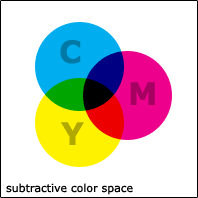
Additional information about color can be found on the following page: Template Guidelines Explained Converting your Colors for Print
RGB stands for Red, Green, and Blue. These are most commonly used with web design, television screens and computer monitors but are not used in offset printing. RGB files should be converted to CMYK prior to uploading. Colors may need to be adjusted after the conversion and may not appear correct on your monitor.
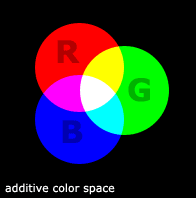
Additional information about color can be found on the following page: Template Guidelines Explained Converting your Colors for Print
Although Print Runner does not enforce a specific file size limit, we recommend uploading files no larger than 50MB. To reduce your file size, you can “zip” or “stuff” them.
Although we cannot guarantee your files will be archived for more than 90 days, we do make an attempt to store all client files on our servers. Print Runner may, at its discretion remove any files from our servers at any time. It is recommended that you maintain a copy of all our files. If you wish to re-order a specific project, please use our “re-order” tool available through Print Runner’s “My Account” section. A preview of your previous files may be available through this tool.
If your job has been placed on “Hold”, and a message states that your file is missing fonts, it may be possible to provide us the font file you used in your design. However, in most cases we require that you convert your text to outlines before uploading your files.
For more information about submitting your files, please visit our File Preperation Help Center.
Converting your text to outlines is the most effective way to ensure your typefaces look exactly as you designed them. Once text has been converted to outlines, it can no longer be typeset like standard text layers, so be sure to save your source files accordingly.
For detailed instructions on converting your text to outlines, or to find out if it is necessary for your file type please visit our File Preperation Help Center.
Print-ready files are files that contain adhere to Print Runner’s file submission requirements.
The difference between the 2 is that the cover stock is twice as thick as the book stock. 100# gloss book measures at .005 inches thick whereas 100# gloss cover measures .010 inches thick.
With Matte coating you will get a dull finish without gloss or luster. With UV Gloss coating you will get a high gloss finish that will have a nice shine and protection for your paper. Please note that you can write on the surface of a matte finished product with a ball point pen, but not on a surface coated with UV.
Glossy cards are not lower quality. The reason for this is that the manufacturing process to produce a matte finish costs a little more to produce. Also we run more UV gangs which help keep the UV costs low.
14pt C2S is a type of board stock that is coated on both sides and has a thickness of .014 inches. This stock is highly durable and is well suited for a variety of print products.
Yes we do. Most of our products have downloadable template for you to use free of charge. Please visit the product templates section of our website.
Shipping and Turnaround Time
Turnaround time for a print job where a PDF or Hard Copy proof is selected begins once the proof has been approved by you. If you did not select a PDF or a Hard Copy proof, turnaround time begins once your file is uploaded. If you approve your job by 4 P.M. Pacific Standard Time, turnaround time begins that business day. Also note that if we are unable to print your files because they do not conform to Print Runner’s file requirements, your job status will be put “On Hold” and your turnaround time will be reset.
Please visit our Turnaround page for more information.
Turnaround time varies with each product and begins once the submitted artwork has been approved. If no proof was requested, turnaround time begins the next business day if ordered before 2 PM Pacific Standard Time. For additional information visit the turnaround section on our website.
Turnaround time represents the business days required to produce the approved artwork. Shipping is based off the method selected at the time the order was placed, and is not included in the turnaround estimate.
Our primary method of shipping is via UPS. If you have an account with UPS or with a different shipper, you may provide Print Runner with your account number and we will arrange a pick up to fulfill your order.
Please note that business card orders under one pound are shipped using UPS Mail Innovations which takes 4-7 days to delivery and will be dropped off by the USPS.
Print Runner, Inc. is a commercial printer located in the city of Chatsworth in Southern California. We specialize in affordable high quality printing all of which is done in-house.
Our address is:
8000 Haskell ave.
Van Nuys, CA 91406.
Get Directions
We do ship to Canada using UPS. Along with the shipping costs there will be an additional expense paid to the brokering company to cover taxes and duties applied to goods shipped from US to Canada.
We will email your tracking number to you once your job is ready for shipping. If you selected customer pick-up you will receive an email stating your job is ready.
I am sorry but no. We do not ship our products using USPS at this time.
UPS will not require a signature but the decision to leave a package without one is made by the UPS driver. The only way to make sure UPS does not leave the package at the door step will be to put a note on the door explaining that you do not want the package left outside.
Payment Options
Yes, we can accept payment by check. However, this process takes much longer than a credit card transaction. If you prefer to pay by check, you must mail in a completed order form including payment and print ready artwork. Once we receive the order it will be submitted but remain “On Hold” until the check clears with the bank. After the check has cleared, the standard turnaround time will apply.
If you are producing a product for resale and would like to provide us with your resale number, you will need to fax us a copy of your California Resale Certificate.
I am sorry but we are currently not offering terms to our customers at this time.
Your Order
You can check your order status by going to our website and clicking on the order status link on the home page of our website. You will be asked to enter your order/job number and order billing zip code or the email address and password that is listed on the account.
As a customer, you are responsible for the accuracy of your artwork. You are encouraged to carefully inspect the positioning, copy, and design elements in your art files before submitting them to us. Ordering a PDF or Hard Copy Proof affords you the opportunity to check for errors you wish to correct in your files prior to production.
Yes, you can upload files before placing your order.
Yes. We’ve provided a tool that allows your designer to upload files to your order/job using only the order/job number and billing zip code. Simply have your designer visit our website and click the green “Order Status” button.
If you use an address with an email filter that requires each sender to fill out a form, you may not receive our automatic email notifications regarding the status of your order. Print Runner is not responsible for automated email notifications that are redirected due to a customer’s email filter settings. It is the customer’s responsibility to check their “My Account” page or contact their sales person for the status of their order.
A request to cancel should be done by phone to prevent the job from moving forward in the production process. Cancelled orders require compensation for incurred costs and related obligations at the time of cancellation. Due to our company procedures, you may only cancel an order without incurring additional fees prior to preflighting of the artwork. All requests for cancellations after preflighting, or the approval of the artwork are subject to a minimum cancellation fee of 15%. No refunds will be given for orders cancelled after your job has been added to a Press Sheet.
If you have uploaded a PDF to the job an instant preview will be available. With the other file formats we apologize but the software we currently use does not support instant preview. For all copy critical jobs we suggest an electronic PDF proof be purchased. PDF proofs are sent out within 24 hours of the file being uploaded and is sent to the email address provided with the order.
Color copies do not print to the edge. There will be about a ¼" around the edge of the paper that will not include printing. If printing letter-sized copies you can print on a larger sheet of paper with bleeds and then trim off the edges.
You may go online and find the job you would like to re-order. Once you have found it you can click on the re-order button which will add that project into your shopping cart. From there you can follow your normal check out process.
PDF proofs are usually sent out within several hours but during certain circumstances it may take up to 24 hours.
The production process to produce round stickers is a lot more labor intensive and takes longer to produce. Rectangle stickers are gang-able items that can be printed and cut out quickly.
Yes, we do require payment prior to processing your order.
The lines on the corner of your PDF proof are crop marks. These show where the cutting will take place. These will not be on the finished material.
Once your files have passed our preflight file check you will receive an automated email letting you know your files are ok and ready for print. If the files are not print ready you will receive an email explaining what needs to be done to correct them.
This is due to the mail server that you currently use. From time to time a provider may mark something as junk even though our emails are not. You will want to contact your Internet Service Provider and explain to them that you do want to receive our emails. If you use a web based email service like Gmail, Yahoo or Hotmail you will need to contact them and explain the situation. Please note that you will also want to verify that we have the correct email address on file.



